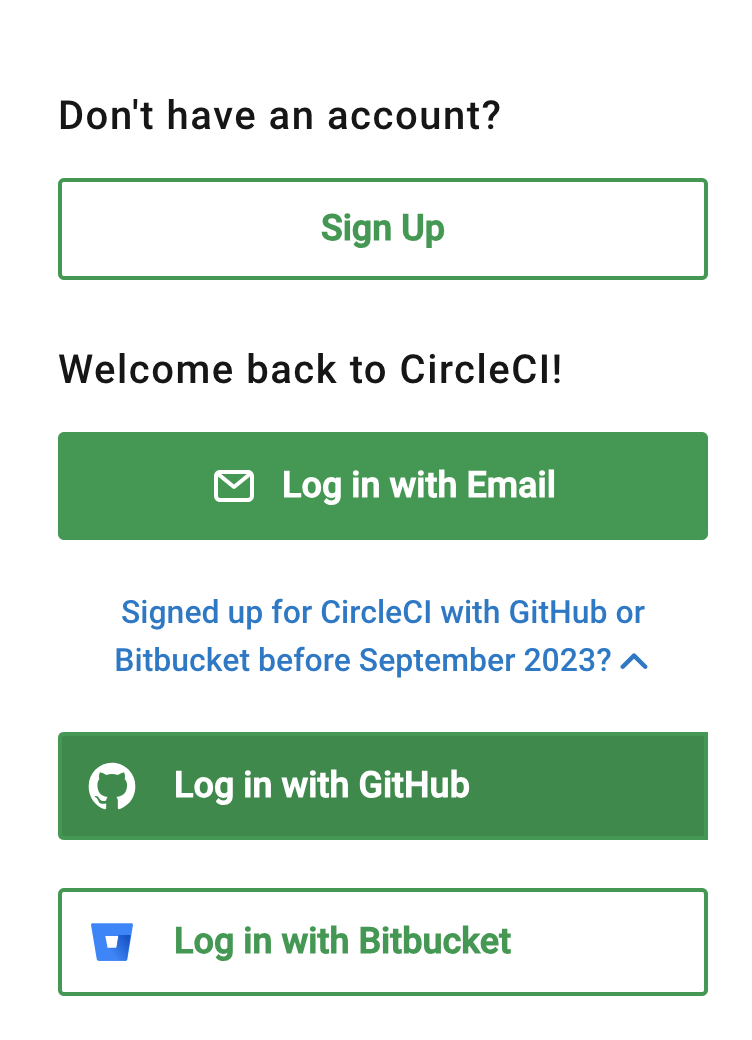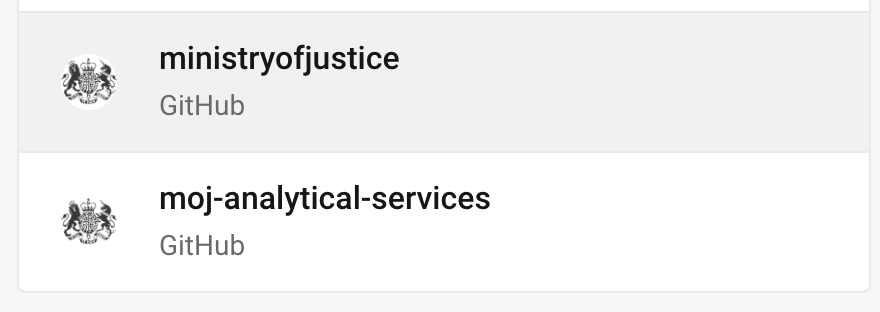CircleCI
CircleCI is a CI/CD pipeline build tool and is similiar in function to GitHub actions.
Operations Engineering have Admin level access to CirclCI so that we can provide support with setting up Orbs and Contexts.
We have a #circleci-users community Slack channel to discuss topics of interest with other MoJ users of CircleCI.
Accessing CircleCI
Access to CircleCI is granted via SSO, using your GitHub identity. If you don’t have access to one of our GitHub orginsations please request access in the first instance.
Step 1 - From the main CicleCI Login page click on the Log in button.
Step 2 - Do not login via email. Instead, click the text “Signed up for CircleCI with GitHub or Bitbucket before September 2023?”.
Step 3 - Click on the Log in with GitHub button.
Step 4 - After authentication via SSO you must select the Organisation you wish to access from the list of available organisations to finish.
Access to projects and pipelines within CircleCI will be defined by the access permissions to projects in GitHub. If you can’t access the appropriate project please contact the maintainer or admin of your GitHub Repository. If there is no admin or maintainer please contact the team in our Slack channel, #ask-operations-engineering, or via email at operations-engineering@digital.justice.gov.uk.
Creating Orbs
You can find information about Orbs here
Orbs can only be created and published by GitHub Organisation owners
Creating Contexts
You can find information about Contexts here
There is a hard limit of 500 contexts and this cannot be increased, so please re-use Contexts and delete unused ones where possible.
Support
If you need some support from CircleCI we have a shared support slack channel #visitor-moj-circleci.